One of the things I have royally disliked about just about every cloud based development environment out there is that the tooling they offer usually has additional steps to push code onto the development instance in the cloud. I, personally, do not like having to Alt-Tab between windows to do basic tasks. Heck, I don’t even like touching the mouse unless my purpose is vanquishing Shub-Niggurath. That’s why I like the auto-uploading features in Zend Studio and also in PHPStorm.
But what if you’re working off of the command line or using some IDE that doesn’t support uploading or Git integration?
If you’re on Windows, you’re in luck. WinSCP can watch for changes on the file system and upload any changes to the DevCloud instance.
To get started you will need an application deployed on your DevCloud instance. Deploy one of the packaged applications and get the Git URL from the DevCloud UI.
First, get your code from the Git repository. I used Git for Windows. Open up a CLI window to a project directory and clone the repo.
Next you need to is create a session in WinSCP
Specify the host name of the container along with your phpcloud username. Make sure you specify the private key for your account and ensure that you have SFTP selected as the protocol.
Now that you have the connection set up, make the connection and go to “applications” and double click on the name of the application that you just deployed. This will then take you to a directory under the .apps directory which is where your application actually lives.
Once there, click on the “Keep remote directory up to date” button. This will watch for changes made to the local file system. When you do that you will need to specify the remote directory as well as the local directory so you have a sync starting point.
Once you have done that WinSCP is ready to upload files. Any time the file changes WinSCP will automatically upload the files for you.
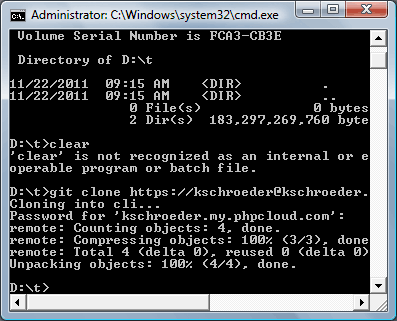
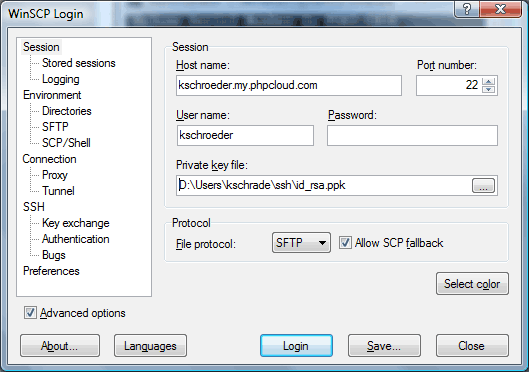
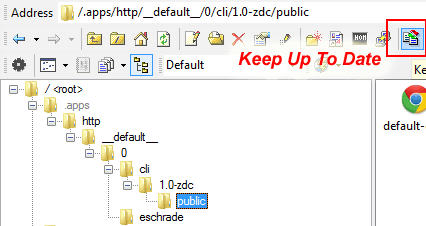
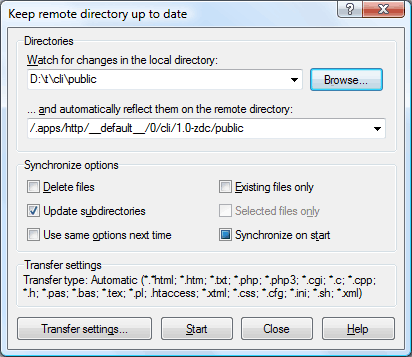
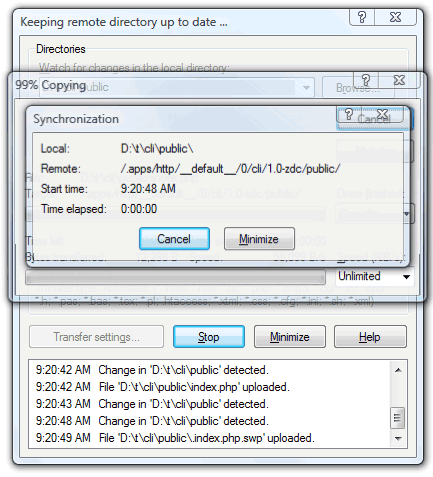
Comments
No comments yet...